Even if you've used blogger for awhile you may not have noticed the Webmaster Tools hang out at the bottom of blogger's dashboard.
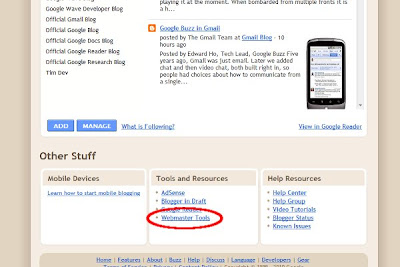
"Hey guys what's up?"
Well, it's there and it's very useful.
What Webmaster Tools Is
Webmaster Tools is a tool, created by Google, to help web admins monitor how their site is seen by Google's search engine. It will tell you what searches your site appears in, what keywords are associated with your site and any potential errors that might prevent Google from indexing it. For optimizing searching, this is your best friend.
Setting Up Webmaster Tools
Visit this Google Help page and follow the instructions to add your blog and verify it.
After your blog is added there's one more thing that should be done to help Google index your page better, add a sitemap of your blog. A sitemap will help give Google a complete view of what's in your blog and make indexing easier for them. Your blog sitemap can be found at http://yourblogname.blogspot.com/feeds/posts/default?orderby=updated.
The astute among you by now have realized this is not a true sitemap but is in fact your RSS feed. Blogger does not create a true sitemap for your blog, but that really doesn't matter. Google will accept an RSS feed in place of a true sitemap. So, lets add it.
- Go to the Webmaster Tools home page and select your blog to get to the site's dashboard.
 Webmaster Tools Site Dashboard
Webmaster Tools Site Dashboard
- Near the bottom of the page under Sitemaps, click Submit a Sitemap.
 Submit a Sitemap
Submit a Sitemap
- On the next page click Submit a Sitemap again. In the drop down dialog that appears type in the URL to the RSS feed. Don't include the domain. Click Submit Sitemap
- Congrats, you're all setup. Your sitemap list should now look something like this.

Webmaster Tools Overview
So you're setup. Now what? At this point there most likely isn't any data on Webmaster Tools for your site. Be patient, Google will periodically update your site dashboard with information. It can sometimes be days between updates. So, like I said, be patient.
In the mean time, here's an overview of what Webmaster Tools has to offer.
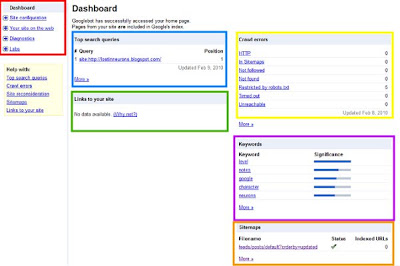
Red - Menu to access site settings and information.
Blue - The top search queries for your site. These are searchs people have done on google.com where your site has appeared.
Green - Pages that have links to your site.
Yellow - All crawler errors that have occurred when Google tries to index your site. Depending on the error this could indicate a problem with your site.
Purple - Keywords for your site ordered by significance (number of times they occur).
Orange - Sitemaps you have registered for your site.
I hope you found this post helpful and I plan to add more to the Blogger Toolkit series in the future.


Great and very helpful information. I was really impressed when you showed me what some of these tool could do.
ReplyDelete